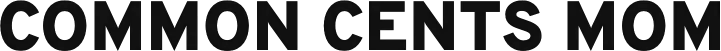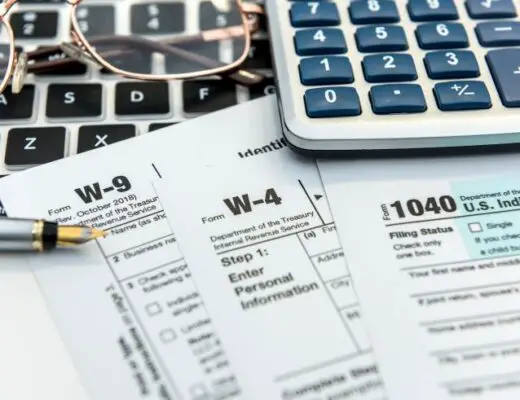CommonCentsMom.com is advertiser-supported: we may earn compensation from the products and offers mentioned in this article. However, any expressed opinions are our own and aren't influenced by compensation. The contents of the CommonCentsMom.com website, such as text, graphics, images, and other material contained on this site (“Content”) are for informational purposes only. The Content is not intended to be a substitute for professional financial or legal advice. Always seek the advice of your Financial Advisor, CPA and Lawyer with any questions you may have regarding your situation. Never disregard professional advice or delay in seeking it because of something you have read on this website!
Venmo is a peer-to-peer payment service that allows you to transfer money from your mobile phone or computer to someone else’s Venmo account. There are a few different types of transactions that you can make on Venmo, including paying for things (such as an Uber ride or coffee), buying items from someone else’s Venmo wish list, and paying back people you owe money to. The amount of money you can send on Venmo depends on the type of transaction you’re making.
Venmo started out as a purely text-based payment system but soon grew into almost sort of a social platform for friends and relatives to connect.
There are several factors that affect how much you can spend on Venmo, including whether or not your identity has been verified. There is a weekly limit that will be affected by both these funds transfers. This article will talk about all the restrictions on transactions made via Venmo.
What is the Daily Venmo Transaction Limit?
Venmo has different limits for the transactions that you can make and you may run into some of these limits in one way or another. If you have a Venmo account, you will know exactly how much money you can spend or transfer using your account.
For example, you can only withdraw a maximum of $400 per day from your Venmo Mastercard account, whether you use an in-network or an out-of-network ATM. You can only withdraw up to $400 per day from your Venmo Mastercard Card. This applies to both verified and unverified accounts.
If you have reloading enabled, you can automatically get money from your credit or debit card when you pay for a purchase that exceeds your current balance. It may take up to two days to reload your funds. Reloads allow you to put money on your account by pulling funds from your credit card in small increments (in the amount of $10).
You have a $500 limit on the amount of cash you can reload with Venmo. After you hit $500, you won’t be able to reload your account again until the end of the work week.
What is the Weekly Venmo Transaction Limit?
Many transaction limits on your account are rolling weekly limits that take effect immediately and are not subject to any change. This means that any transaction that you authorize will count against that limit for exactly one week. If you have a limit and you send a payment to someone on Monday, it will no longer count against that person’s account at the same time on the next Monday.
These limits may change depending on your account activity, your transactions, and other factors, such as what you do with your Venmo Debit Card. Venmo reserves the right to apply and change limits on transactions that you authorize.

What is the Venmo Spending Limit?
Venmo has spending limits for transactions made by individuals and retailers, online and in-app transactions, and transactions made using a merchant’s in-store QR code.
If you haven’t completed identity verification, the limit you can spend every week will be reduced from $5,999.99 to $299.99. Payments can only be made between you and an authorized merchant.
The combined amount that you can spend in a week is limited to $6,999.99 if you have completed Venmo identity verification. This includes purchases made with your Venmo MasterCard Debit Card and in-store purchases made with your Venmo QR code. Shopping with Venmo is not allowed, including if you purchase something with your Venmo MasterCard Debit Card or by scanning a store’s in-store QR code.
How Do You Maximize the Venmo Limit?
Your Venmo limits reset every week (or 168 hours) after you make a transaction. It does not follow fixed schedules or time restrictions. It doesn’t follow fixed schedules for increasing your limit.
Say you reached the maximum amount on Friday night. Venmo will automatically reset your limits each Friday at exactly the same time.
Venmo raises the limits after you verify your identity and age, and then after you verify your social security number. But, your limits are fixed after you verify your account and you can’t increase your balance by doing other things.
As such, you must verify your account as soon as you can. You will need to verify your identity and your income to access certain features of Venmo. Venmo just needs to verify your identity by requesting your legal name, age, primary residence and tax identification number, and social security number, before it allows you to increase your spending limits.
Does Venmo Charge Fees?
If you spend money using a Venmo balance, a bank account, or a debit card, there is no fee to send money using the app. Venmo charges a standard 3% fee to send money, but there is a waiver for sending money to businesses who have a Venmo balance, a bank account, or a debit card. But the 3% payment fee charged by Venmo is not waived when sending money using a credit card.
Venmo charges merchants 1.9 percent plus 10 cents per transaction. Businesses are willing to pay the fee because Venmo attracts a lot of new customers. Venmo users are more likely to share the information that the participating companies post on their social media pages than businesses that do not use the payment service.
The Bottom Line
Venmo is one of the safest mobile payment services available. It uses state-of-the-art encryption technology to protect your money. No one else can access your account. When you send or receive money, you can rest assured that all data circulating within your account will be encrypted.
If you regularly use the app, you should know how many credits you can transfer using the app. If you are frequently making transactions, you could accidentally reach your maximum transfer limit. That can cause you to worry.
Also, if you want the money quickly, make sure that you have verified your account. You can only send out a few hundred dollars with an account that you’ve verified, but it can be as high as several grand once you send the necessary identification paperwork.