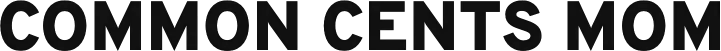CommonCentsMom.com is advertiser-supported: we may earn compensation from the products and offers mentioned in this article. However, any expressed opinions are our own and aren't influenced by compensation. The contents of the CommonCentsMom.com website, such as text, graphics, images, and other material contained on this site (“Content”) are for informational purposes only. The Content is not intended to be a substitute for professional financial or legal advice. Always seek the advice of your Financial Advisor, CPA and Lawyer with any questions you may have regarding your situation. Never disregard professional advice or delay in seeking it because of something you have read on this website!
Knowing where someone works could be important in various circumstances. For instance, you may want to get in touch with their employer to explore business opportunities or verify that they actually represent a certain organization before acquiring a product or service from them.
Whatever your reasons may be, you need reliable information sources to unearth accurate employer details. Thanks to digital data aggregation, this is no longer a problem. In this article, we bring you five effective methods to discover workplace information about nearly anyone.
Before we get started, ensure you note down all the information you know about the relevant individual. Do you have a first and last name, their email, or a partial address, such as a city and street? In addition, consider who else knows them—are you aware of any friends, colleagues, or associates? Every piece of information you could come up with will be invaluable for your search. List everything on a piece of paper and get ready for some sleuthing with our recommended techniques.
1. Search on Google
In reality, any reputed search engine can be useful for your information needs. However, we recommend Google since it commands a significant portion of the global search volume.
The search giant crawls and indexes trillions of web pages on the internet and applies powerful algorithms to improve its search engine result pages (SERPs) so you can find matching results in under a second.
To use Google’s search services, type in the relevant person’s first and last name on the search bar and press Enter. Whether you use upper or lower case letters doesn’t really matter. However, to find exact matches, you must type the name within quotation marks.
Keep in mind that name searches on search engines are not always easy. There could be dozens of people with the same first and last name. And some people use their names in different ways in social and work settings.
To navigate your way through such issues, it is best to try several name formats, including initials, nicknames, and shortened versions of a name.
When you only have a partial name, use other details you know of them to improve the search results. For example, you can enter a city, college, or email address together with the person’s name.
If you have only a photo, you are in luck—Google allows image searches, too. Simply enter the URL or upload the photo and click the image search button.
2. Browse LinkedIn
LinkedIn has 1 billion users, and one-fifth of them are from the US. It is also the largest professional network in cyberspace. So, many people set up profiles on it to network and find employment opportunities.
And LinkedIn profiles are not the same as what you find on other social media networks. They take a resume-style format where users showcase their employment histories and work achievements in detail. This makes LinkedIn an excellent place for finding employer information.
You don’t need an account to use this platform’s search facilities. Just visit its home page, click the People icon on top, and enter the first and last name of the person you are searching for. The site will list the profiles that fully or partially match the name you have typed in.
However, LinkedIn allows members to control their profile visibility. Users can make their profile information accessible to only 1st-degree connections, up to 3rd-degree connections, all LinkedIn members, or even anyone on the internet.
If the individual you are looking for has turned off the public visibility feature, you must sign up for an account before checking their profile. But remember to set your profile viewing settings to private mode if you want to check their details anonymously.
Sometimes, signing in itself will not work when the user has limited their profile to 1st-degree connections. In those instances, send them a connection request.
3. Try Facebook
Facebook users have the option to mention their workplace information under their profiles. So, it is definitely worthwhile checking this platform if a LinkedIn search doesn’t yield any results.
You must first log in to your account to use Facebook’s search facilities. Its search tool might not be as refined as what you find on LinkedIn, but it could certainly get the job done by identifying profiles that match the name you enter.
To improve the search results, try the relevant person’s name in a few different ways, including shortened versions.
4. Use a People Search Tool
If none of the options we have mentioned so far produce the information you require, the best solution is to use a specialized people search tool.
Nuwber has a database of 300 million people and aggregates information from public information sources. So, it is able to uncover professional details and even more about nearly any individual in the US.
However, partial names and nicknames are not enough. Every people search platform needs a complete name, i.e., an accurate first and last name, to access their people profiles.
5. Opt for a Reverse Phone Lookup
You should not give up your search if you don’t have the relevant individual’s first and last name.
If you know their phone number, you can always reverse search it with the help of a specialized reverse number lookup platform. These are similar to people search tools. However, they allow you to search their databases using a cell phone or landline number instead of a name.
PhoneHistory is an excellent free reverse number lookup tool that lets you access a database of over 500 million US numbers to uncover employer information.
Wrapping Up
When you want to find out where someone works, there are several reliable ways to uncover the information you require. The methods we have listed can help you conduct anonymous searches with ease and discover verified and up-to-date employment details.
Google, LinkedIn, and Facebook offer free search facilities, although sifting through their search results will take some time. People search and reverse phone lookup tools, on the other hand, can find workplace details within a few seconds. However, they may often involve a payment, depending on the platform you select.