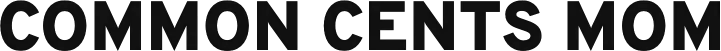CommonCentsMom.com is advertiser-supported: we may earn compensation from the products and offers mentioned in this article. However, any expressed opinions are our own and aren't influenced by compensation. The contents of the CommonCentsMom.com website, such as text, graphics, images, and other material contained on this site (“Content”) are for informational purposes only. The Content is not intended to be a substitute for professional financial or legal advice. Always seek the advice of your Financial Advisor, CPA and Lawyer with any questions you may have regarding your situation. Never disregard professional advice or delay in seeking it because of something you have read on this website!
Yes, CVS does offer printing services in locations where they have Kodak picture kiosks. At the kiosks, it’s possible to copy and print out PDFs and other documents from USB drives (also called flash drives), physical documents, or hard copies. These services offer both black-and-white and color printing.
It’s also possible to print documents you may have saved in your email. CVS offers highly secure and safe printing services. You won’t have to worry about a document becoming corrupted.
However, not all CVS stores offer document printing services. So, it’s recommended that you call the CVS location you want to visit and ask if they offer printing services there.
CVS is known for its pharmacy services, but it also offers a variety of other services for customers. Some of these include a large selection of beauty products, office supplies, and much more. For many customers, CVS has become their go-to place for all of their household needs.
In addition, CVS is also known for offering affordable printing services to their customers. If you are looking for a place to print some photos, create a resume, or send out your work for review, CVS is the place to go.
Why Use CVS’ Printing Services
There are many reasons why you should use CVS’ printing services. Here are some of the top reasons:
Low prices
CVS offers very low prices on many of their products. This means that you can save money by printing your photos, resumes, or other documents at CVS.
Convenient location
CVS is a very convenient place to go for all of your printing needs. The location is located in most major cities across the country, so you can get in and out quickly and easily.
High-quality prints
The quality of the prints that you receive from CVS is second to none! In addition to being a great place to print your photos, CVS also offers professional-grade photo prints, posters, invitations, and much more.
What Types of Prints Can You Get From CVS
CVS provides several printing and copying options. This list includes items such as:
- Single-sided printing and copying
- Double-sided printing and copying
- Black and white prints or copies of a document
- Full-color prints or copies of a document
CVS also provides its customers with the option of having their documents scanned and saved on a CD for future use.
How to Print with a CVS Kodak Kiosk?
All you have to do is follow these simple steps to print documents at CVS:
- Visit your local CVS store (ensure they have a Kodak kiosk before you go).
- Ensure that you have your documents saved on a flash drive, USB drive, on your phone, or in email.
- Connect your device (or drive) to the Kodak kiosk or send the document to from your phone/email to the printer.
- Choose document printing.
- Select your printing options (including color, number of copies, etc.).
- Press the “Print” button
The kiosk will print out your documents.
What File Types are Accepted at the CVS Kodak Kiosk?
You can print from the following file formats:
- Adobe Acrobat (PDF)
- Microsoft Word (.doc)
- Microsoft PowerPoint (.ppt)
- Microsoft Excel (.xls)
- WordPad (.rtf)
- Notepad (.txt)
- Adobe Illustrator (.ai)
- Adobe Systems (.tiff)
- Microsoft Paint (.bmp)
- Adobe Photoshop (.psd)
How Much Do Printing Services at CVS Cost
The cost of printing services at CVS depends on the type of service that you need. The average cost for a CVS printing is between 19 cents and $3.99 per page. This will change depending on the type of print you want. Here are some of the options for printing that CVS offers:
Full-color prints
Full-color prints will usually be priced at about 99 cents per page for printing and copying. However, this is only if the printing is done in a single-sided manner. For double-sided copies, you would need to pay nearly $2 per page.
Black and white prints
Black and white prints and copies will be considerably cheaper than full-colored ones. For single-sided orders, you will need to pay about 20 cents per page. On the other hand, double-sided orders would range at about 40 cents per page.
Does CVS Have Options for CD Copies
When you visit a CVS Kodak Picture kiosk, you will be able to get copies of both your physical documents and copies, as well as digital files.
By simply connecting your drive to the Kodak kiosk and selecting the ‘print’ option, you will be able to print the desired photo. Next, choose the color, size, and type of print that you would like, and click on the print button. When the prints are ready, you can collect the papers that you ordered and pay the costs.