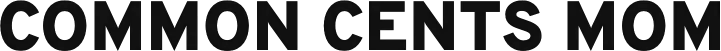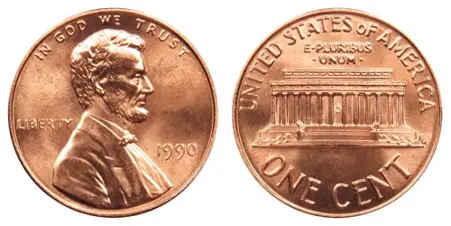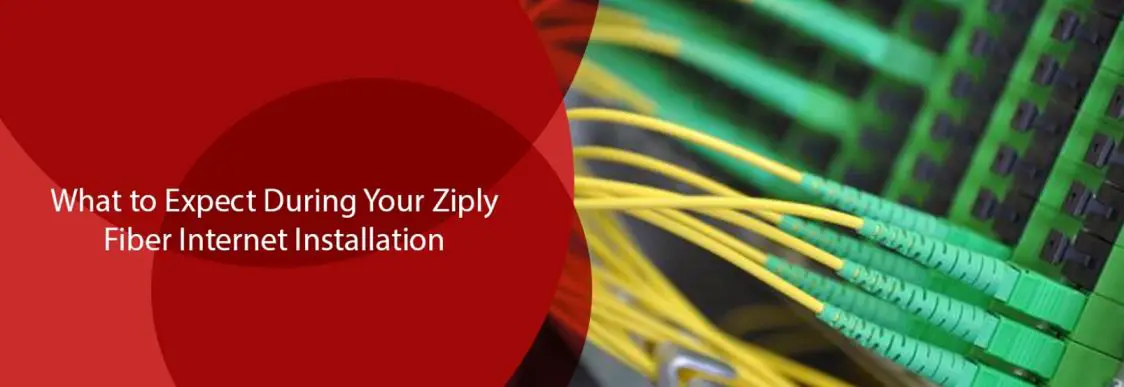
CommonCentsMom.com is advertiser-supported: we may earn compensation from the products and offers mentioned in this article. However, any expressed opinions are our own and aren't influenced by compensation. The contents of the CommonCentsMom.com website, such as text, graphics, images, and other material contained on this site (“Content”) are for informational purposes only. The Content is not intended to be a substitute for professional financial or legal advice. Always seek the advice of your Financial Advisor, CPA and Lawyer with any questions you may have regarding your situation. Never disregard professional advice or delay in seeking it because of something you have read on this website!
Fiber-optic cables are one of the most significant advancements in internet connectivity since the introduction of wireless networking.
Ziply Internet, specifically Ziply Fiber, is the superior internet service to cable in every way. However, since this is a relatively new technology, most people have no idea how to set it up.
The infrastructure for fiber-optic internet is different from that of cable internet. They’ll need to bury fiber-optic lines in your neighborhood and connect them to individual houses.
We understand that this may be inconvenient, but we can assure you that you will enjoy the speeds of your fiber internet. At first look, this may seem like a lot of effort, but it’s essential for keeping your community cohesive and informed.
The majority of setups may be finished in a single appointment. On the other hand, if fiber is only recently being made available in your area, you may need a second visit, which may increase the total time required for installation. Here is a step-by-step breakdown of the fiber installation process.
How Does A Fiber-Optic Connection Work?
To transport data, fiber-optic cables use light to travel through glass strands smaller than human hair. Fiber is the fastest connection technology since data travels at nearly the speed of light. The speeds are symmetrical, the bandwidth is more, and the latency is less.
It’s important to note that not all fiber-optic internet connections are the same. Ziply offers its customers a 100 percent fiber-optic connection, known as fiber to the home (FTTH). The last mile of service for FTTN and FTTC, two other types of fiber internet, is carried out over copper.
Check for Fiber-optic Providers in Your Area
To get started, look for an ISP that offers fiber-optic connections in your area. You can do this in a number of different ways, but the quickest is to simply google “fiber internet near me.” If you conduct such a search, a list of local companies that can provide you with fiber internet access should appear.
Requirements for Fiber-optic Installation
Depending on the situation, fiber-optic cables can be installed either inside or outside. Fiber-optic cable is typically buried or routed through ducts for outdoor installations.
Fiber-optic cables are weather-resistant since they use light rather than electricity for transmission, making them ideal for installations that must cross hazardous terrain, such as a bridge, road, or body of water.
It is common practice to route fiber-optic cable for indoor installations along an already established conduit. It can also be installed in cable trays below a raised floor, suspended from the ceiling, or in a plenum space.
Set Up a Time for the Installation of Fiber-Optic Internet
After selecting a fiber internet service provider and signing up for service, the next step is to arrange for installation. The installer will require access to your home from the outside and inside, so you’ll need to be there when they arrive.
An optical network terminal (ONT) is a compact utility box that will be installed by the technician at your appointment. The technician will next link the ONT to the fiber-optic connection from the larger network by running a wire from an adjacent equipment box. Connecting the terminal box to your network will provide an Ethernet connection to your router.
Putting in a Conduit
The first of two phases of construction has begun. Before beginning any work on your property, a member of the crew will contact you by phone or knock on your door.
The conduit, which is comparable to PVC piping and is used to bury the fiber-optic cable safely, is installed by the crew.
To install the conduit, a shallow trench is dug into your property that ultimately leads to your house. During this stage of the project, you can expect to see construction vehicles and personnel on your property. Any holes or divots in your lawn that we create will be filled up and reseeded by our crew. Only at this point will digging or heavy machines be necessary.
Get a Router for Your Fiber-optic Internet Connection
If you want to take advantage of fiber-optic speeds, you’ll need a fiber-ready router.
To ensure that your new gateway is fully compatible with your new internet service, we recommend purchasing it straight from your ISP. The majority of service providers will let you rent or buy a special router to improve your fiber speed.
Connect Your Gadgets to Your Home’s Fiber Network
Your Wi-Fi-enabled router and gadgets will be set up and connected to the new network by the technician after the fiber internet installation is complete.
The wireless network name (SSID) and password (security key) for your Wi-Fi router are printed on a label. Alternatively, you can browse the router’s administration page to set your own network name and password.
Then, all you have to do is use each device to connect to the right Wi-Fi network and input the associated password. You can also use the WPS method to link your gadgets together. You’re finished setting up your new network once all of your devices have been reconnected to it.
All in All
Although the digital world has evolved drastically, the fiber-optic internet has been around for decades and shows no signs of going out of style. It’s difficult to match the speed of light.
The internet would collapse without fiber. It’s the most affordable option that also provides the fastest and most reliable connection available. You should select fiber if given the chance.