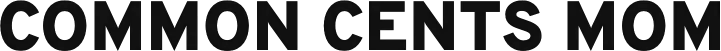CommonCentsMom.com is advertiser-supported: we may earn compensation from the products and offers mentioned in this article. However, any expressed opinions are our own and aren't influenced by compensation. The contents of the CommonCentsMom.com website, such as text, graphics, images, and other material contained on this site (“Content”) are for informational purposes only. The Content is not intended to be a substitute for professional financial or legal advice. Always seek the advice of your Financial Advisor, CPA and Lawyer with any questions you may have regarding your situation. Never disregard professional advice or delay in seeking it because of something you have read on this website!
If you don’t feel like spending money on a credit or debit card, you may just use a Chime card to make your payments. There are some major advantages to using a Chime card: You do not need to have a certain amount of money in your account to use it, and you do not have to pay any monthly account fees to use it. It’s one of the most popular Neobanks that people have used so far.
Chime cards are explained pretty well on their own website, but not all methods of loading money into them are detailed there.
You may wonder: Where can I load money on a Chime card? In this guide, you’ll find the answer to your question and what deposit restrictions apply to certain cards.
How Do I Load Money to Your Chime Card
Chime has many different deposit partners, and there are over 90,000 stores worldwide that accept Chime cards. Some of the retailers that accept chip cards are very popular, such as Walmart and CVS.
It’s crucial to know that it’s not possible to use an ATM to load your Chime card. You’ll need deposit partners to be able to load up your card for you. Then, you can use the card at any other location that accepts card payments. After that, you can use the card at any place that accepts credit cards.
There are some limitations to the amount that you can load on your Chime Card. You can deposit up to $1,000 every day into your Chime account, and then you may spend it on the Chime Card. You can only make as much as three deposits in a single day.
You can only spend up to $10,000 per month to load your Chime Card. Therefore, you will not be able to load up to the maximum $1,000 on your card every day. If there comes a time where you close your Chime account, check that the cards are not loaded.
Places Where You Can Load Money to Chime
There are more than 90,000 retailers where you can load your card. But you must take note of Chime’s deposit limit. You can only deposit a maximum of $1,000 every 24 hours. You can deposit as many as three times every 24 hours, up to a maximum of $1,000. You can also deposit as much as $10,000 per month. Here are some spots where you can load some funds to your Chime card.

Wal-Mart
Walmart is one of the largest retail chains in the world. It offers a variety of products at very affordable prices. You can buy cheap food and housewares from Walmart. You can even buy kitchen and art supplies from Walmart.
Walmart stores are easily located on the Walmart.com website. You can search for a store in your city or state to find the nearest branch from its network of more than 4,000 stores.
Walmart doesn’t require that you deposit a certain amount of money to open an account, but it charges a $3.74 fee every time you reload your Chime account. You should check with the closest Walmart store to find out how much they charge you. You can then plan your spending easily.
CVS
CVS is a chain of drug stores that sell both over-the-counter and prescription drugs, as well as cosmetics. You can also recharge your Chime card at CVS by visiting any of their branches. CVS has over 9,000 pharmacies in 49 states.
There isn’t a minimum deposit to make at CVS, but the store charges a fee of $4.95 for every $500 you reload. But keep in mind that the amounts will vary depending on the branch that you visit. You might want to check with the store in your area before going there.
Deposits are credited to your account within two hours of being made, and youll receive a text message confirming the transaction. You will receive a text message when it’s credited to your account. You’ll receive a text message that informs you that the funds have been credited to your account; but if you don’t receive any notification, you should log into your account on Chime and check your balance to be sure.
7-Eleven
7-Eleven stores are the go-to places for people who want to eat quickly. You can also load your card at one of the 9,000 7-Eleven stores across the country. 7-Eleven does not require a minimum deposit, but charges $4.95 for every transaction.
The Store Locator on their website helps you find the nearest branch in your area. Simply go to the website for your zip code and the city in which you live and type in the name of your state or city.
Go to the counter at the store and ask the cashier to load your card. You can load your card at any 7-Eleven store by handing over your credit card to the cashier and waiting for the cashier to swipe the card and load your account.
The Bottom Line
We’ve shown you several different ways you can deposit money to your Chime card or your bank account. It is entirely up to you which method you choose. If you have more than enough money, consider using more than one of the methods mentioned above.
Chime cards are a very useful tool that you should have around if you do not want to use standard debit or credit cards. You need to load money into your Chime cards when you run out of money, but there are various places that you can go to get some cash. You can load them easily by visiting any of the payment partners that we mentioned in this guide.
If you still receive regular checks, check if you are eligible for Chime’s mobile check deposits. It’s a convenient way to deposit money to your Chime card and checking account without leaving your house, and it can be done easily using your smartphone.