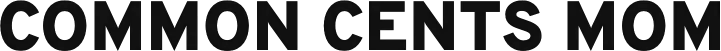CommonCentsMom.com is advertiser-supported: we may earn compensation from the products and offers mentioned in this article. However, any expressed opinions are our own and aren't influenced by compensation. The contents of the CommonCentsMom.com website, such as text, graphics, images, and other material contained on this site (“Content”) are for informational purposes only. The Content is not intended to be a substitute for professional financial or legal advice. Always seek the advice of your Financial Advisor, CPA and Lawyer with any questions you may have regarding your situation. Never disregard professional advice or delay in seeking it because of something you have read on this website!
Chipotle offers fast and convenient food, but does that applies to payment methods? Does Chipotle accept Apple Pay?
In May of this 2020, it was reported that Mexican restaurant Chipotle was going to start accepting Apple Pay and other contactless payment methods soon. This is now the case.
At Chipotle restaurants, you should see a sign on the card reader telling customers that it accepts Apple Pay, as well as Android e-wallets and other NFC-based payment methods.
Apple Pay for Chipotle mobile app has been available for a while now, but it took some time to add this to its restaurants.
Apple Card users who order food from Chipotle through its app or through its restaurant will earn 2% Cashback for every dollar that they spend at that restaurant. What a great deal!
How to Pay with Apple Pay in Chipotle?
Chipotle wants to help you get through the line quickly because it can get busy and a lot of people are waiting.
Apple Pay makes it easy to pay at any restaurant because nobody wants to wait in a long line to pay. It will help you pay quickly and safely.
So, how do you use Apple Pay at a Chipotle restaurant? It’s very simple.
If you have ever used Apple Pay before, it’s easy to get started. It takes just a few seconds to set up your Apple Wallet and choose a payment method.

First, create your Apple Wallet by opening the Apple Wallet app on your iPhone and adding a payment method such as a credit card to your account. Once you do that, choose the payment method you want to use and confirm it.
This will be the preferred payment method for you, but you can add any other payment methods that you want to use.
Once you’ve added these methods to your Apple Wallet, choose which method you want to use to pay for your order.
If you’re about to pay for your order at Chipotle, press the side button twice on your iPhone or Apple Watch. This is the easiest way to quickly activate your Apple Wallet.
It’s as easy as logging into your Wallet app and choosing the payment method you want to use. You’ll also need to verify that you are who you say you are by verifying the ID.
It will vary based on your device and how it is set up. For example, if you are using a smartphone that has a passcode, you will need to enter your password to access your Apple Pay account. You can also use a device that has a fingerprint sensor in order to verify your identity.
You will have to wave your device near the payment terminal in order to make a payment, just like you would swipe your credit card in a restaurant that accepts tap payments.
If you use Apple Pay, you won’t ever have to search through your pockets or wallet for a credit card or wait in a long line to pay someone.
Just take out your phone and put it near a credit card payment terminal and pay with cash or cards.
There are a lot of reasons why you may choose to eat at Chipotle today, and using Apple Pay will make it even easier for you.