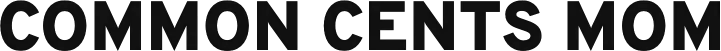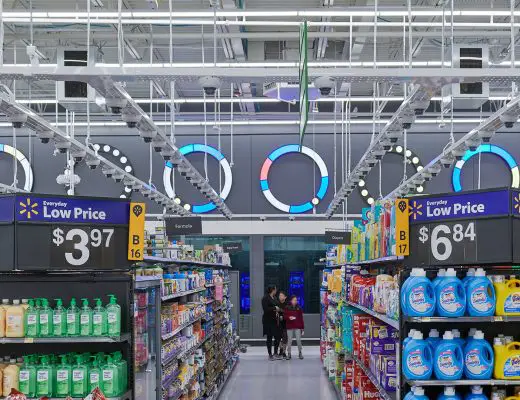CommonCentsMom.com is advertiser-supported: we may earn compensation from the products and offers mentioned in this article. However, any expressed opinions are our own and aren't influenced by compensation. The contents of the CommonCentsMom.com website, such as text, graphics, images, and other material contained on this site (“Content”) are for informational purposes only. The Content is not intended to be a substitute for professional financial or legal advice. Always seek the advice of your Financial Advisor, CPA and Lawyer with any questions you may have regarding your situation. Never disregard professional advice or delay in seeking it because of something you have read on this website!
Walgreens is a pharmacy, but it also has a wide range of other products on offer. Have you ever been to Walgreens and wondered if they take Apple Pay? You don’t have to wonder any longer! That’s because we’ll answer that question and share the details with you in this article!
What is Apple Pay?
Apple Pay is a digital wallet service that is easy to set up and intuitive to use. With Apple Pay, you can easily pay for products and services using your Apple Watch, iPad, or iPhone. In fact, Apple Pay offers a faster way to pay online or in-store and supports contactless payment.
All you have to do is hold your device near the payment terminal (one that takes contactless payments) and select Apple Pay as your payment method. Apple Pay also makes it easy to send money and Apple Cash to others who use Apple. You can also request money with the Apple Pay service, such as when you’re splitting a bill.
You can use the following devices with Apple Pay:
- iPhones (that have Face ID or Touch ID)
- iPads (that have Face ID or Touch ID)
- Apple Watches
- Macs (that have Touch ID)
- 2012 or later Macs that are linked with an iPhone or watch
- Macs that are paired with a Magic Keyboard
Walgreens (walgreens.com) accepts payment methods such as credit cards, cash, gift cards, and checks.
But do they accept Apple Pay?
Walgreens is the biggest pharmacy chain in the United States. It has over 12,000 stores nationwide. It was founded in 1901 and is based in Deerfield, Illinois.
We will tell you all about Walgreens as a company and what forms of payment they accept. We will also tell you how to make purchases at Walgreens with credit cards and how to make purchases with Apple Pay.
Does Apple Pay Charge a Fee?
The Apple Pay service does not charge a fee for using its service in retailers such as Walgreens or for online purchases. However, if you use Apple Pay overseas, you may be charged fees by your credit card provider (but not Apple Pay). Some credit or debit cards charge a foreign transaction fee when you use Apple Pay’s service.
You can use debit or credit cards with Apple Pay, which makes paying faster and more convenient than ever.
Does Apple Pay Have a Limit?
When using Apple Pay to make online purchases or buy items in a store with a linked credit or debit card, the only limits that may be applied are those set by the card’s bank or card issuer. However, if you use Apple Cash, there are some limits on the amount you can send to others.
But does Walgreens accept Apple Pay?
What Forms of Payment Does Walgreens Accept?
Walgreens accepts most forms of payment: debit cards, credit cards, checks, cash, money orders, Paypal, and Apple Pay. Cards that Walgreens accepts include Visa, MasterCard, American Express, Discover, and JCB.
Does Walgreens take Apple Pay?
Yes, Walgreens does accept Apple Pay as a method of payment checkout. The drugstore chain accepts Apple Pay in their store, in the app, and online. Walgreens purchase orders are automatically added to the Apple Pay account.
What is Apple Pay?
Apple Pay is an option that is available to customers who have an iPhone 6 or later, an Apple Watch, and a credit card. It is a service that is provided by Apple Inc. that allows customers to make purchases using their iPhone or Apple Watch without having to carry around cash or other payment options.
How does Apple Pay work?
Apple Pay works by using the Secure Element in the iPhone or the Secure Element in the Apple Watch to store payment information. The payment information is then used to authorize purchases made with an iPhone or Apple Watch at merchants that have enabled support for Apple Pay.
Daily cash flow examples:
Apple Pay transactions are completed by a process called tokenization. When you enter your card details in the mobile app, Apple Pay creates a unique payment token which is stored in the Secure Element.
The Secure Element also stores other data such as your phone number and email address so that it can be used to identify you at checkout. The token is then passed on to the payment network which will either use the token to complete the transaction or validate it with your bank account.
How to use Apple Pay at Walgreens?
It’s important for you to know that Apple Pay is only compatible with Apple devices, such as Macs, Apple Watches, iPads, and iPhones.
It means if you’re an Android user, you can use Apple Pay. Android devices, such as Samsung, usually have their own mobile wallet, such as Samsung Pay.
To set up Apple Pay, you need to add a debit or credit card to the Wallet app on your iPhone 6, iPhone 6 Plus, or other compatible devices.
Here is how you can add a new credit or debit card to your iPhone.
- Click the “Add button” in the Apple Wallet app.
- Click Credit Card or Debit Card and hit “Continue.”
- To add a new credit or debit card, manually enter your card details like card number and name or scan the front of your debit or credit card with the camera of your smartphone.
- Hit “Next.”
- Input the security code and expiration date of your credit or debit card.
- Now hit “Next.”
- Read the conditions and terms carefully and agree to follow them.
- Choose a verification method and finish the required credit card verification steps.
- Now Click “Next” to begin using Apple Pay.

Now, here is how you can pay with Apple Pay using your iPhone at Walgreens.
- Double-click your iPhone’s side button.
- Input your passcode, place your finger on the home sensor if you are using Touch ID, or glance at the screen of your mobile phone if you are using Face ID.
- Now hold your mobile device over the contactless reader until you see a checkmark and ‘Done’ on the display.
How to use your Walgreens Balance Rewards Card with Apple Pay?
Walgreens was the first retail store to integrate its loyalty program into Apple Pay. If you already have a membership of myWalgreens, you can integrate your account with Apple Pay.

If you don’t have the Walgreen Balance Rewards card in Apple Wallet, follow these steps to add it.
- Download the Walgreens app from the Play Store or App Store.
- After downloading, open the app and sign in to your Walgreens account.
- After that, click on Balance Rewards on the home screen of the Walgreens mobile app.
- Now click on “Add to Apple Wallet.”
Here is how you can use your Balance Rewards Card with Apple Pay.
- Open your Walgreens app.
- Choose your Walgreens Balance Rewards in the Walgreens app.
- Authenticate your identity using your passcode, Face ID, or Touch ID.
- Hold your smartphone over the card reader until you see a checkmark and ‘Done’ on your iPhone’s screen or a green tick mark on the reader.
Does Walgreens offer cashback with Apple Pay?
Walgreens lets customers earn 3% cashback when they use the Apple Card with Apple Pay on eligible household, personal care, beauty, and health products.
Apple Card was launched by Apple in August 2019. You should be a US citizen and at least 18 years of age to get this card. Also, you need an iPhone running iOS 12.4 in order to use the card. You will also need to have a US bank account in order to receive the card.
Cardholders can use the Apple Card for many of their everyday expenses. It is similar to a debit card that allows you to shop online, pay for your bills, make online purchases, and much more.
Walgreens and New NFC Terminals
NFC terminals have been a part of the retail landscape for many years. The terminals use near field communication (NFC) technology to allow customers to use their smartphones as a form of payment. NFC terminals are easy to use and secure.
Customers simply wave their phones in front of the terminal, and a small amount of cash is transferred from the customer’s account to the retailer’s account through an app on their phone.
This project was an upgrade of existing self-checkout kiosks with some new functionality. Walgreens installed a new self-checkout kiosk that was integrated with an existing POS system.
Walgreens wanted to create a more seamless checkout experience for customers and help increase overall store traffic. The new system allowed the customer to pay with their smartphone, while at the same time, securely checking out with a cashier in the store.
The kiosk was designed to be similar to existing terminals and fit into the same dimensions as other terminals in the store. This allowed Walgreens to reuse the existing space in their stores and not incur any additional costs for new flooring or partitions.
The system was built using Android tablets and tablets were integrated into a POS software solution from Softpay Systems. The tablets were programmed using Visual Basic for Applications (VBA) macros from Code-Cam so that they could easily interface with the POS software system from Softpay Systems.